Welcome to this review of Sudowrite. I have been playing around with AI writing tools since they became widely available, but Sudowrite is one that stands out for me, because it was built for me.
Or at least, it was built for people like me: a.k.a. authors.
If you are an author looking to write a fiction book with AI, I’m going to make this clear up front: Sudowrite is 100 percent the best fiction-writing AI tool on the market right now.
(Though given the rate at which AI is changing these days, who knows if that will be the same a week after I published this. I’ll be sure to keep this post updated.)
There you have it. Those are my thoughts. If you want to write books with AI, you should invest in Sudowrite. PERIOD.
If you want a detailed breakdown of my experience using Sudowrite, and how I’ve used it to write an entire book, then continue reading.
My Video Review of Sudowrite
If you are more visually inclined, I have also created an entire video walking you through Sudowrite as a whole, and how you can use it to write your books.
If you want more videos like this talking about the practical uses of AI in writing and marketing, be sure to subscribe to the channel.
Sudowrite Cost: 3 Pricing Tiers
Before we dig into the details of Sudowrite, here is the all-important pricing info. Sudowrite has three pricing tiers:
- $19/month or $120/year: this will get you the minimum amount of 30,000 AI words each month.
- $29/month or $240/year: this tier has the most value, at 90,000 AI words per month. And if you get the yearly option, you only have to pay $20 for each month, which is by far the best way to go. However, if you end up becoming a writing machine on Sudowrite…
- $129/month or $1200/year: if you end up using Sudowrite for everything you do, you might want the yearly plan, which gives you 300,000 AI words each month. While that is not the same amount of value per word as the middle tier, it’s still a good one if you use a lot of words (like me!).
Personally, for most authors, I recommend the middle tier at $29 a month or $240 a year. And this is clearly the tier that the team at Sudowrite wants you to try as well, since you get the most value (i.e. AI words per dollar) from that tier.
Get 10,000 Words Free!
Is there a free version of Sudowrite? There is not a permanently free version of Sudowrite, however if you use my link (affiliate), you can actually get 10,000 AI-generated words for free, which is plenty to get to know the software and make sure it’s right for you.
Note: These 10,000 words are only available through my link. You cannot get them otherwise, so be sure to use this link below, or any other links in this article. These are affiliate links, but it costs you nothing extra, and it helps pay for my kid’s diapers.
My Experience Writing with Sudowrite
I’ve been using Sudowrite for a while, long before I even decided to write this review, and there is a lot to talk about. I’ll admit I don’t use every single feature that Sudowrite offers, because there are a lot of them, and they only use Sudowrite for those areas that suit me best.
I have found that most authors have one or more pain points in the writing process, i.e. parts of the writing that they don’t enjoy. This could be outlining, the actual writing, editing, etc.
So I recommend authors figure out what is the most painful part of the writing process for them, then use the features that Sudowrite offers to improve on that.
Thankfully, Sudowrite has features that benefit virtually every step of the process. Let’s walk through some of them:
1. Story Engine (This Is Why You Should Buy Sudowrite)
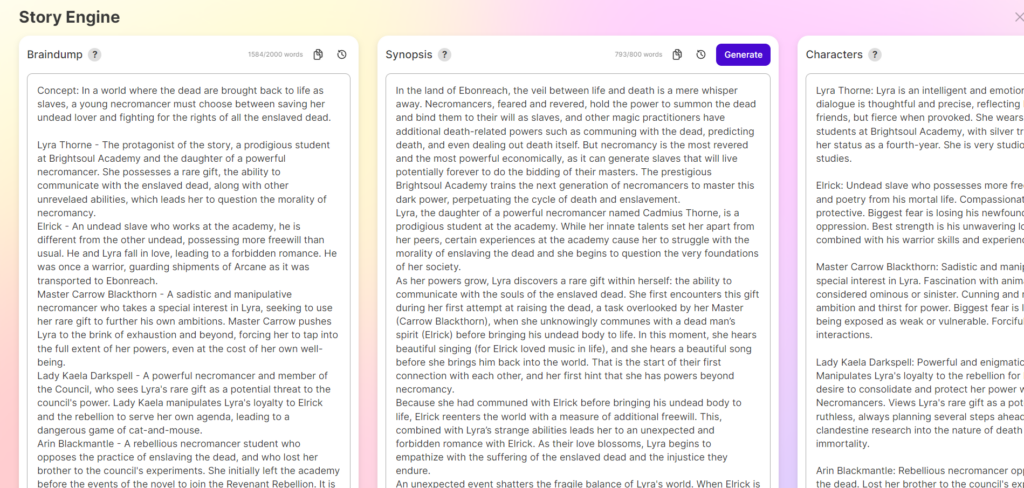
Of all the features in Sudowrite, Story Engine is by far the best.
As of this writing, it is currently in beta and not everyone has access to it, but it will be widely available soon.
Story Engine is a massive story-creating machine, as the name implies. It walks you through a process that goes something like this:
- Step 1: you enter all the details you already know, such as your story concept, any important characters or world building, your genre, your style, etc.
- Step 2: you generate a synopsis from the input you have already given it. You can then fix up that synopsis to be closer to what you actually want.
- Step 3: you generate characters for your novel, based on your synopsis and everything else you have created. Then fix that up to be how you like it.
- Step 4: you generate an outline based on your synopsis, characters, and everything else you have generated so far.
- Step 5: you generate individual story beats for each section of your outline.
- Step 6: using your story beats, you can then create long-form prose, which draws from everything you have input so far.
This is a game changing system, and by far the best way to write long-form prose using AI. ChatGPT, Claude, Jasper, no other AI tool comes close to being able to manage what the Story Engine can do.
Since I use AI writing for prose, Story Engine is the main tool that I use in Sudowrite. In my opinion, it alone is worth the $30 subscription.
Here is a tutorial of me walking you through how to use Sudowrite’s Story Engine:
2. The Other Writing Tools
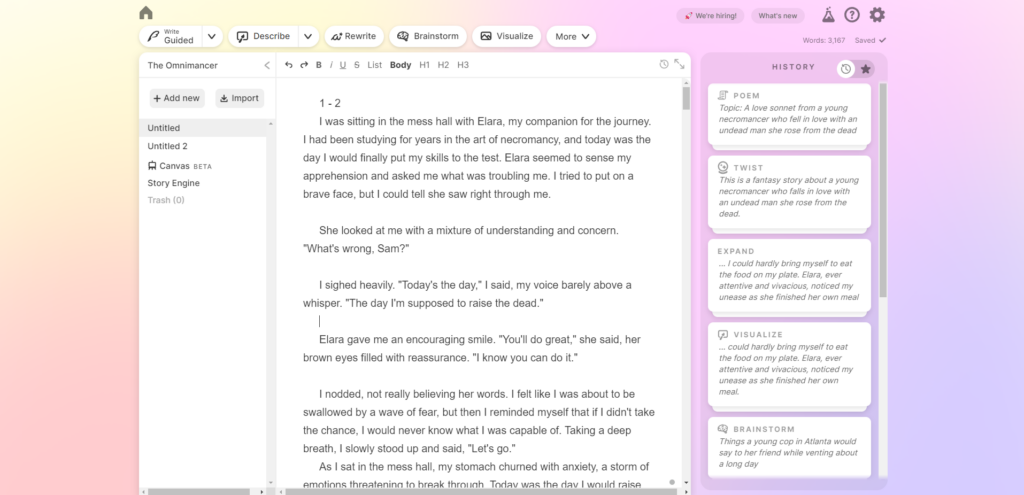
Now I wouldn’t be surprised if Story Engine ends up replacing some of these additional writing tools that Sudowrite has, but as of now here are a few more that you can use:
- First Draft: this is similar to how Story Engine works, where you give the AI a summary, and it spits out a lengthy draft of what you want to write. So you can put in your chapter information, and it can write the entire chapter for you. This is not as effective as Story Engine, which is why I wouldn’t be surprised if this gets replaced later.
- Guided and Auto Write: these are two other ways to the right, which will give you a couple paragraphs at a time either automatically, or guided by your own prompt. This is useful when you need to add an additional few paragraphs here or there, and you don’t want to have to write the whole thing.
- Tone Shift: this is a way to shift the tone of your story when needed. You can simply highlight the text you want to change, and have it do the changing for you.
- Expand: let’s say you have a short section of your outline, and you want to expand that to a more fleshed out draft. You can simply select a specific part of your outline, hit the expand button, and it should create something more substantial.
Those of the primary writing tools that you will use in Sudowrite, but they are not all the tools that you have available…
3. The Revision Tools
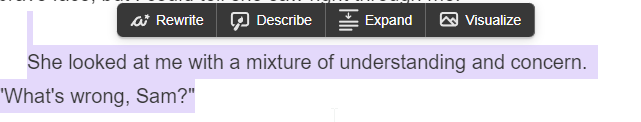
You might be like many authors and don’t care about writing prose, which is absolutely fine. If that is you, then Sudowrite is really great at revision. In fact, that is kind of how it started out.
While I personally tend to do most of the revision myself, I have, on occasion, used these tools to polish up my manuscript even further.
- Rewrite: this is the feature I have used the most. It allows you to rewrite any text to make it shorter, longer you, use more description, show don’t tell, add more inner conflict, make the text more intense, etc. the show don’t tell feature is particularly useful, as that is a weakness for many authors. And personally, I use this to add description a lot, because that is a personal weakness of mine.
- Describe: if you read a book on improving your description, most will encourage you to think through all five of the senses and try to use as many of them as possible. This is actually really hard to do naturally, but Sudowrite has a feature that will automatically do it for you, where you can select the senses you want to use, and it will give you various outputs for each. It’s a great way to think outside of the box for your description.
Overall, these revision tools have been really great at helping me refine my writing.
4. The Brainstorming Tools
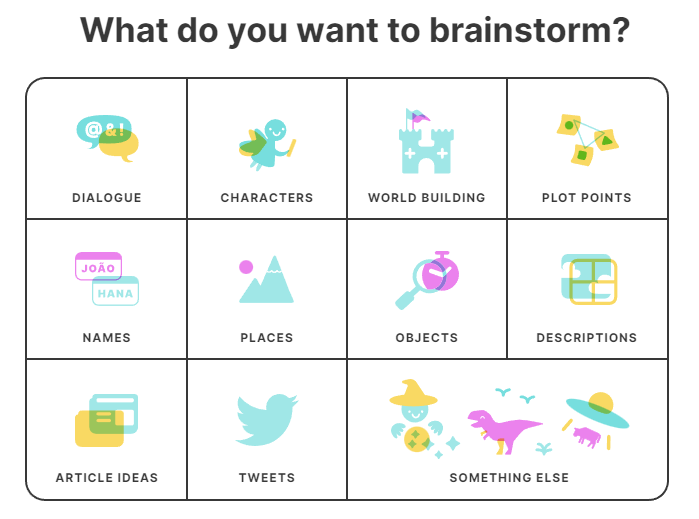
Brainstorming is one of the areas the AI in general is terrific at. In fact, I would guess that most authors will be using an AI tool of some kind for brainstorming within a few years, even if you are opposed to using AI for the actual writing.
Sudowrite has a brainstorming tool that acts as a giant list builder, brainstorming and incident variety is ideas in any of the following categories:
- Dialogue
- Characters
- World Building
- Plot Points
- Names
- Places
- Objects
- Descriptions
- Article Ideas
- Tweets
- Something Else (this is a custom tool that lets you brainstorm virtually anything you can think of)
Whether you rely on AI in your writing or not, using AI for brainstorming is one of the best ways to get over writer’s block, or just get the creative juices flowing.
I personally found myself getting inspired by the list that Sudowrite generates, although admittedly I can get this from any AI tool). Usually I find myself piecing together portions of an idea from various locations, but it is brainstorming features like this when they get me started.
5. Other Important Tools
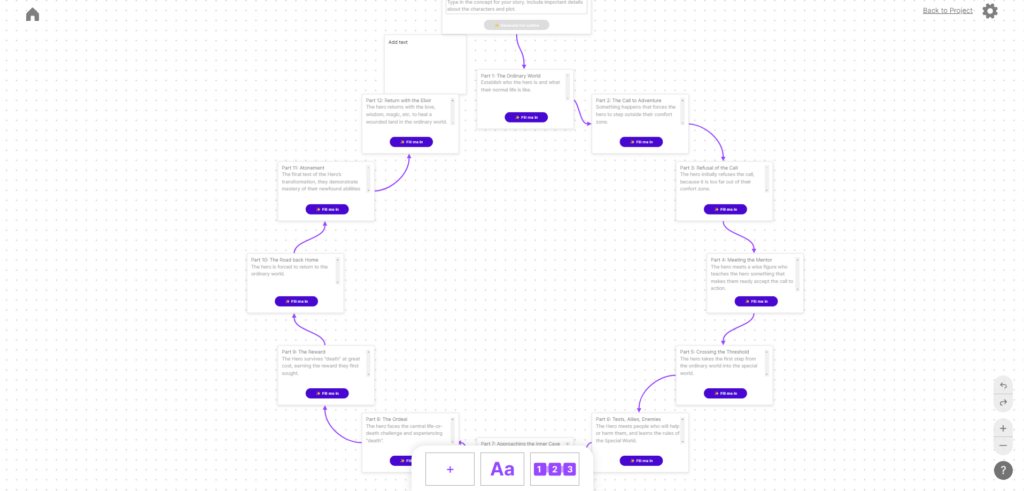
In addition to everything else I’ve talked about, there are certain tools that don’t really fit into any other category. Let’s go over some of those:
- Visualize: Sudowrite has a tool that lets you visualize any part of your manuscript. This is using an image generator add-on that can be useful for authors who want to visualize someone or something specific. However, I don’t recommend using this feature, as it will use up your word count, and the images are not stellar. If you want AI image generation, I recommend investing in a tool built specifically for that, like Midjourney.
- Shrink Ray: if you are looking to generate things like log lines, a blurb, synopsis, or an outline of work you have already produced, the Shrink Ray might be useful for you. However, once again, I recommend using another AI tool like ChatGPT to do most of these, as it can do so for free. That said, some of the log lines that Shrink Ray produces are really good.
- Twist: this is one of my favorite bonus features. The twist lets you input your current story idea, then it will give you ideas on a unique twist that can happen within your story, whether that’s at the story level, or the chapter level. You might not end up using all of the output, but it at least gets your juices flowing, much like the brainstorming features.
- Poem: if you are looking for some poetic inspiration, the poem feature is a great one for you. I don’t personally write poetry, but I do sometimes have poems within my books, and AI has been a great way to help with that.
- Themes: Sudowrite has a number of visual themes, including a dark mode, but several others in various colors and designs. Since I personally don’t care for the default color design, I frequently switch to the Aurora Borealis theme.
- Canvas: Sudowrite has a new beta area called canvas, which is basically a giant board to put sticky notes on. It’s great for brainstorming, but I find it cluttered and unorganized (which might be what some authors need). But it is a good place to organize all of your notes into one place, and even get some AI help generating them.
- Outlining: within the canvas feature, you can create an outline. Sudowrite gives you several templates to choose from, then you give a summary of your story, and it generates the outline for you. I’ve actually found the selling tool to be pretty good, though it currently doesn’t integrate with Story Engine, which would make it even better.
So that’s a lot of features, and as I mentioned before, I certainly don’t use all of them. But the ones that I do use more than make up for the price tag, and if any of these sound interesting to you, I highly recommend you check it out.
Pros About Sudowrite
If you can’t tell by now, I am a big fan of Sudowrite. Here’s a quick list of everything that I love about it:
- Story Engine: this is by far my favorite feature, and alone makes the price tag worth it. Plus, as the quality of AI output increases, I believe features like this will be the future of storytelling for most authors.
- Expand: a great way to expand on an area of your manuscript that is too general.
- Brainstorming: if you are ever stuck, this is a great place to get unstuck.
- Outlining: I love this feature, and wish they would have more templates, but I’m sure there are more coming. I will personally be using AI to write my outlines for the foreseeable future.
- Rewrite: I use this a lot, mostly because I need to improve my descriptions or moments when I have told more than I should have shown.
- Twist: the twist feature is a great way to add a little more life to your plot, so it is not just a generic plot from point A to point B.
- Quality of the Output: I’ve found the quality of the actual prose that Sudowrite gives you to be unmatched. It uses a blend of Large Language Models (LLMs) that result in some truly quality work.
Cons About Sudowrite
While there are many good things about Sudowrite, there are a few things that I would personally improve, which include:
- Overwhelm: Sudowrite can get overwhelming at times, and it is difficult to know which feature you should try for any given situation. There is a learning curve, and that might turn some authors off.
- Canvas: I’m not a big fan of the canvas system, as I think the design is poor, and it doesn’t connect with other areas of the tool, and so I don’t see much use for it. You’d be better off putting your notes in a Google Doc.
- User Design: While the functionality of sudowrite is phenomenal, I sometimes find the design to be a little clunky and unintuitive. This is especially true of Canvas, but even Story Engine has some issues. I think a little effort to tighten up the user design experience would be money well spent.
Verdict: Do I Recommend Sudowrite?
If you are struggling as a writer and think that AI might be able to help (which it can), then I absolutely recommend Sudowrite.
In fact, if you could only have one AI tool for writing, this is the one I would recommend. Yep, I would even recommend it over ChatGPT (but only if writing fiction is your main goal).
I personally found AI to be the tool that got me out of my fiction-writing slump (I had really bad burnout). And of all the tools I’ve tried (and I’ve tried a lot of them), Sudowrite is by far the best one for writing that prose.
So definitely check out Sudowrite if that sounds interesting to you. As mentioned above, you can get 10,000 free words by using my link (and only my link) to sign up.

